How do I use a Steam key?
Someone sent you a Steam key for a free copy of a video game? Great! Let's play that game!
Steam is an app-store for games (and some software) on PCs. But they don't really make it obvious how to use a "Steam key" or "activation key" to unlock software. So I made this web page to help!
Step 1: Make a Steam Account
If you have a Steam account, skip ahead to Step 2.
Just like everything on the Internet, you need to make an account first. Visit the Steam website to start the sign-up process. It looks something like this...
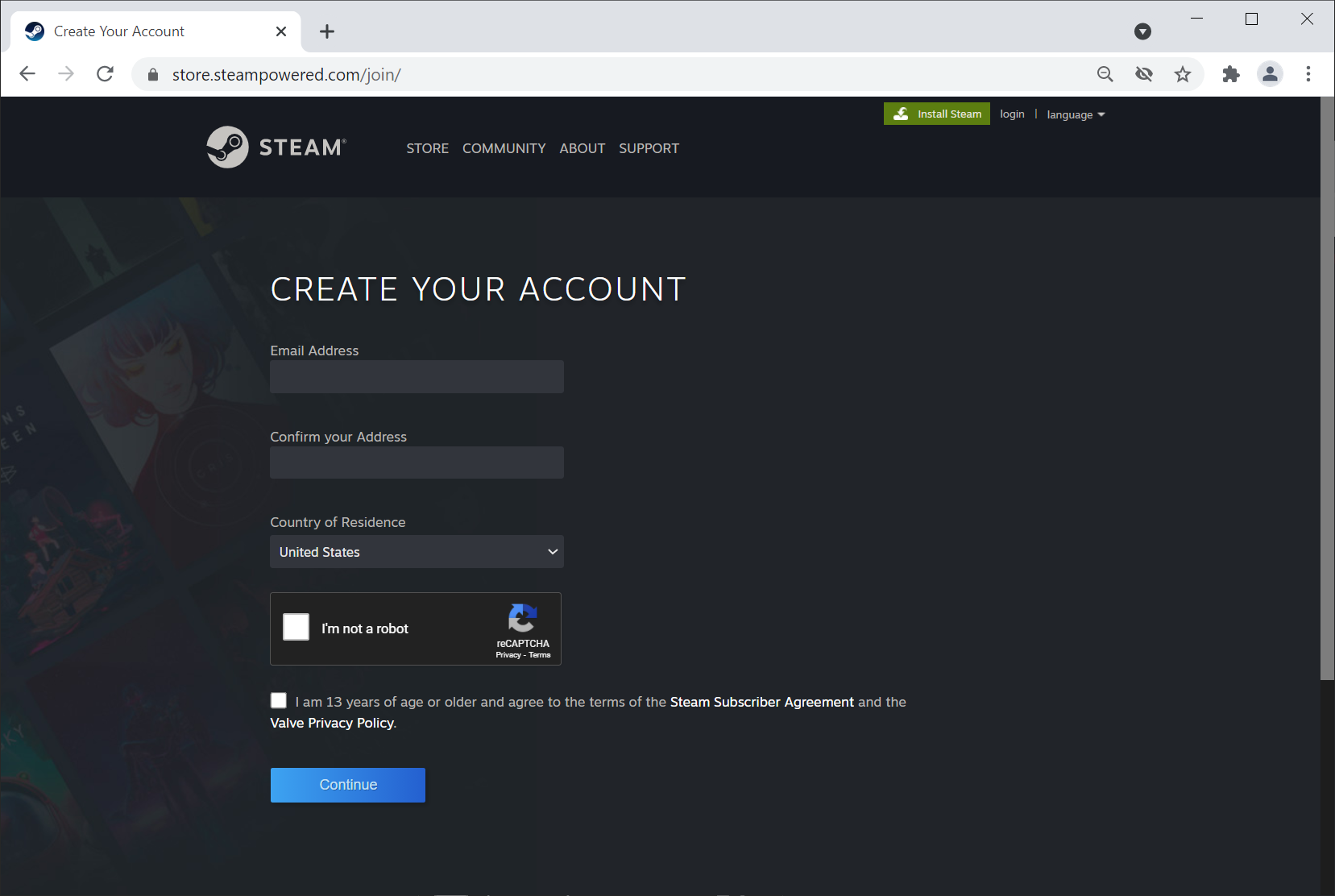
Step 2: Install Steam on your Computer
If you have Steam installed on your computer, skip to Step 3.
You'll need to be on a Windows or Mac computer to install Steam. Download and install Steam from the Steam website. Once you've clicked on the "Install Steam" button, your browser will let you run the .exe or .app file (depending on Windows or Mac).
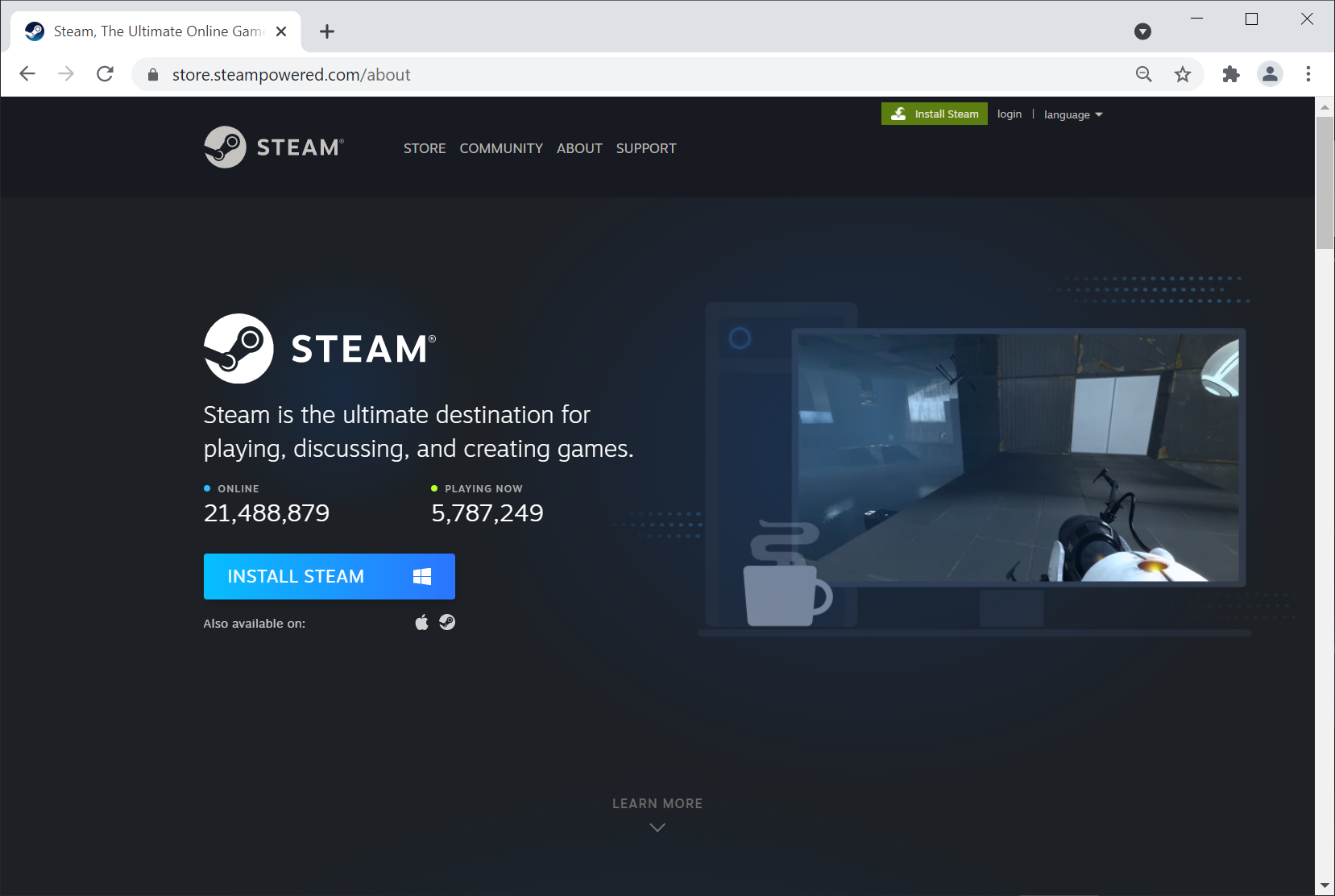
Run the Steam installer from Chrome
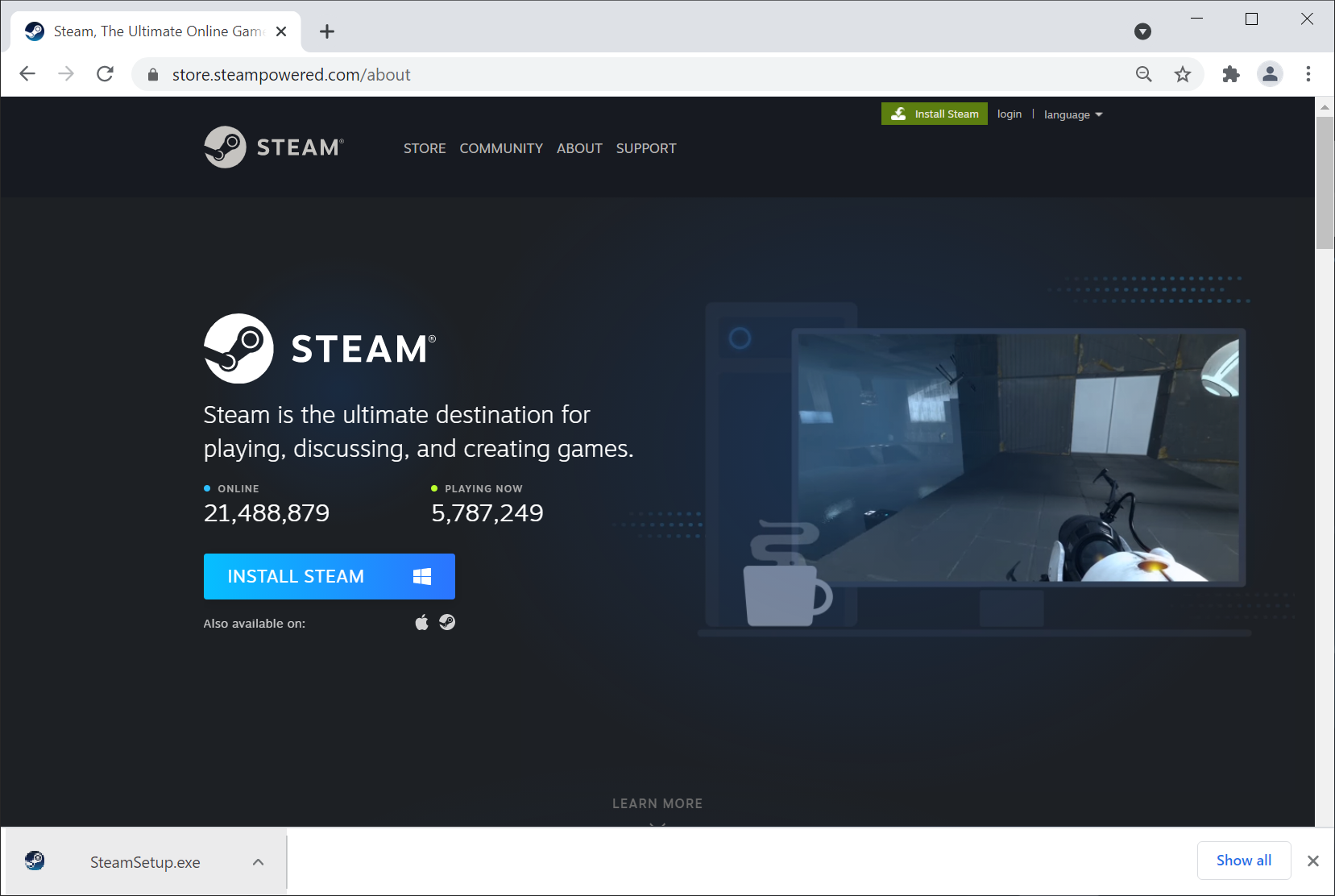
Or run the Steam installer from Firefox
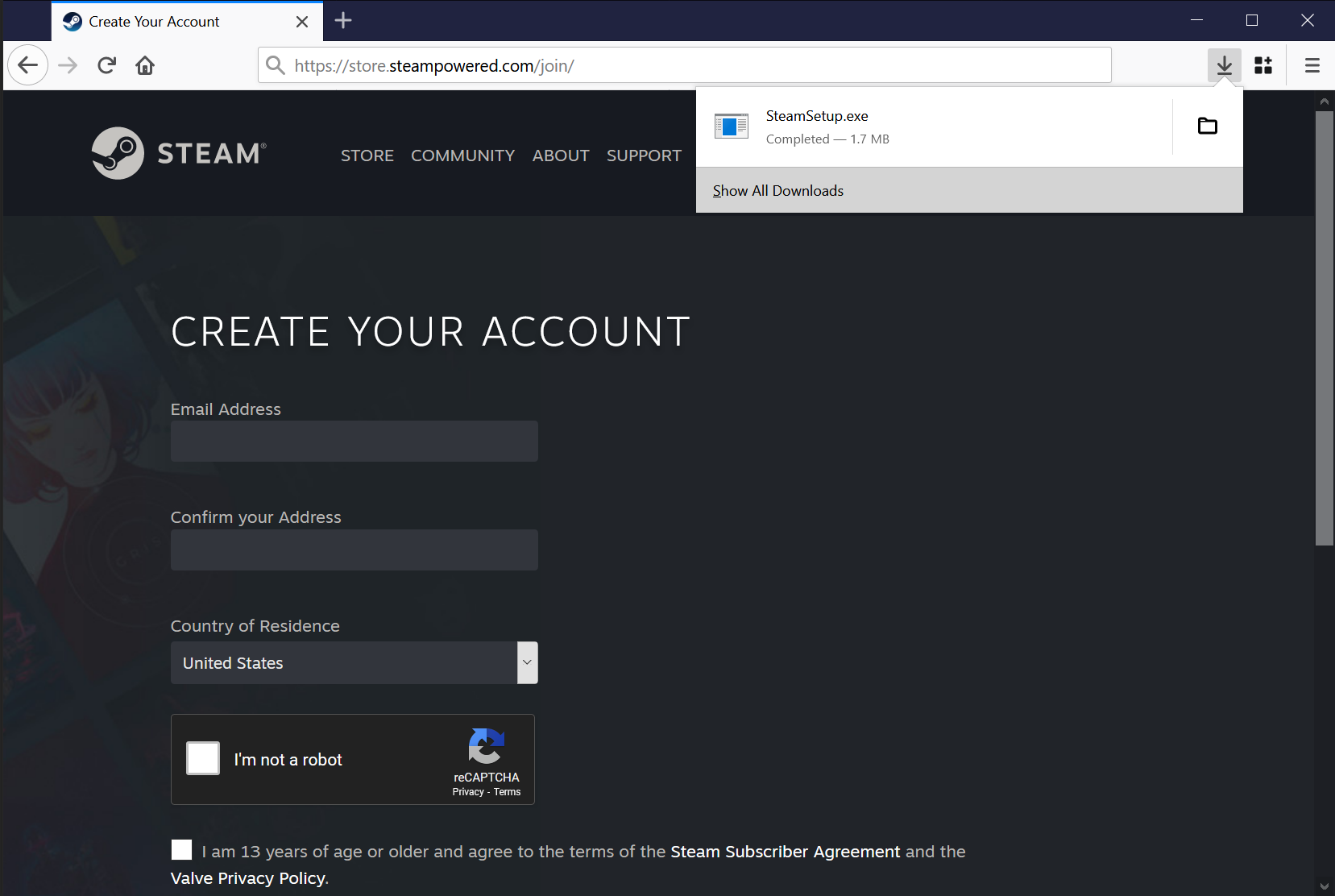
Follow all the steps to install Steam on your computer. Should be simple...
Step 3: Run Steam and Log In
Once you've installed Steam, run it on your computer. Enter your account name and password and login!
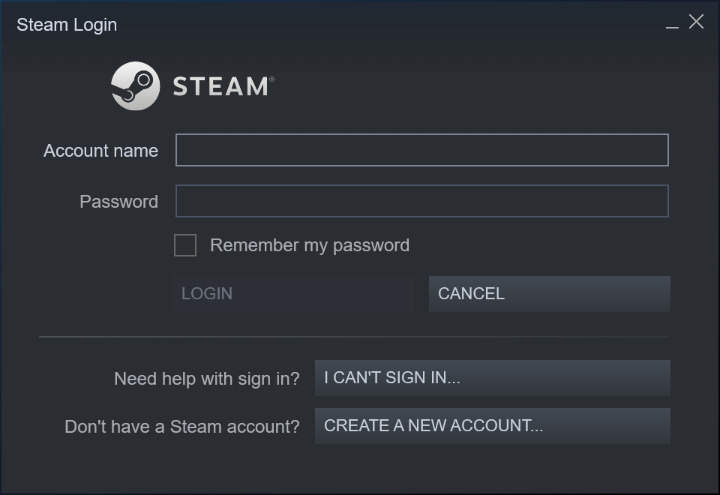
Step 4: Add a Game to Steam
This is where it gets tricky. There's a less-than-obvious button to "ADD A GAME" in the bottom-left corner of the Steam window. Don't get distracted by all the shiny new games in the store they want you to buy.
Click on "ADD A GAME"...
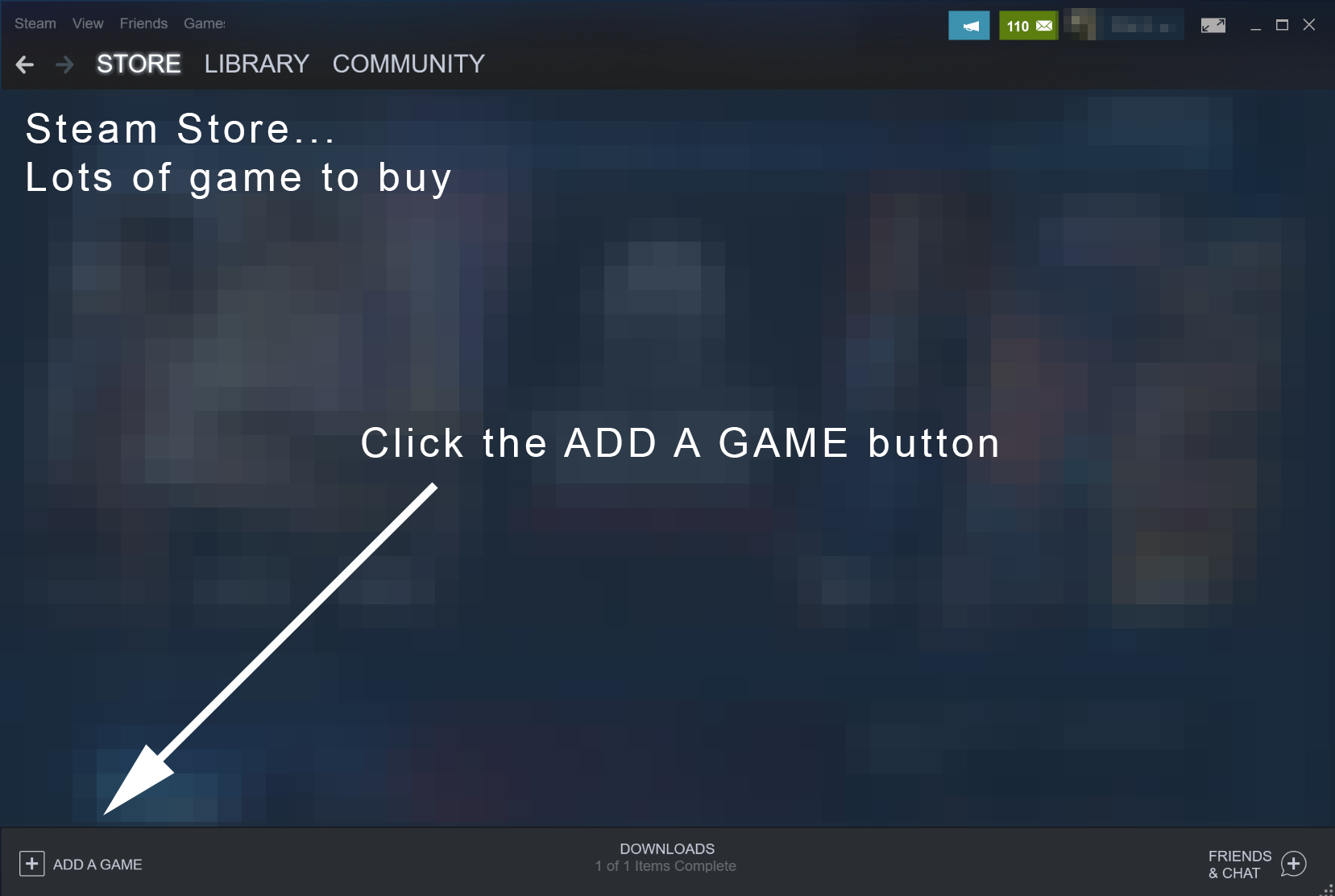
Then click on "Activate a Product on Steam..."
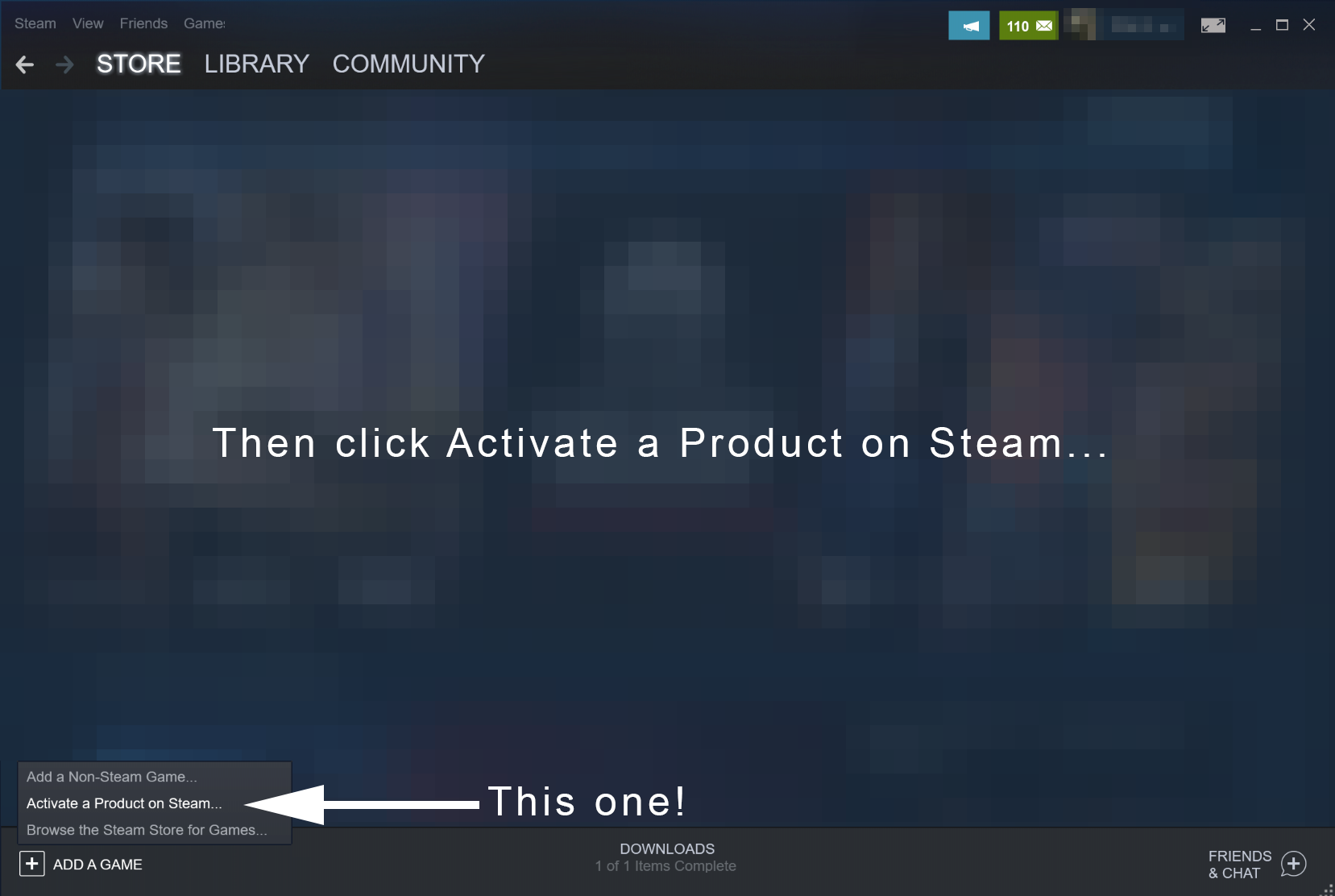
Then continue clicking the "NEXT >" button...

Agree to the subscriber agreement...

Paste in the Steam key -- AKA "product code" you received for the game. Then click the "NEXT >" button...
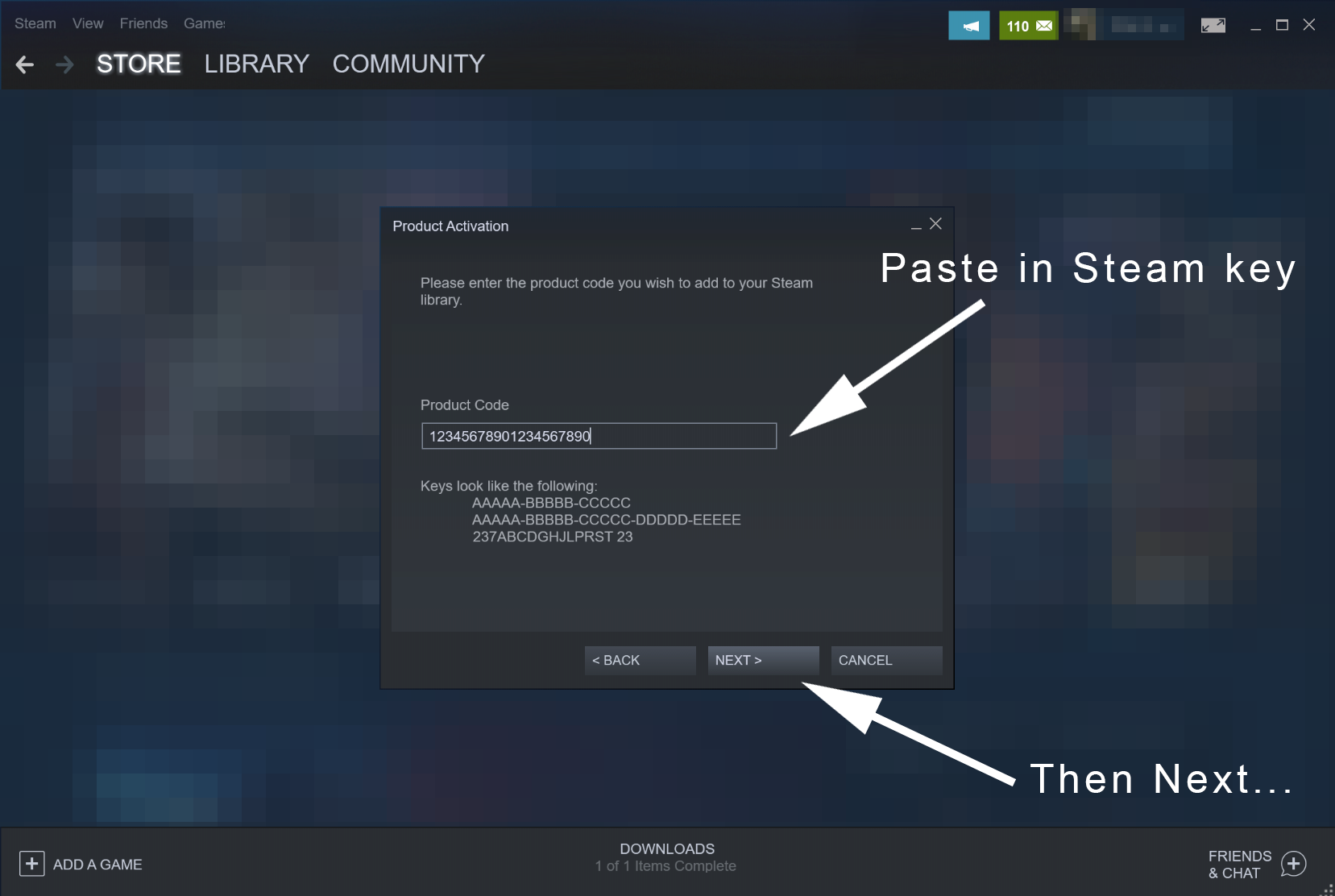
If everything worked, you should be shown the name of the game you just added to your Steam Library. If the key was invalid, or if someone else already claimed the key, you'll be shown an error message.
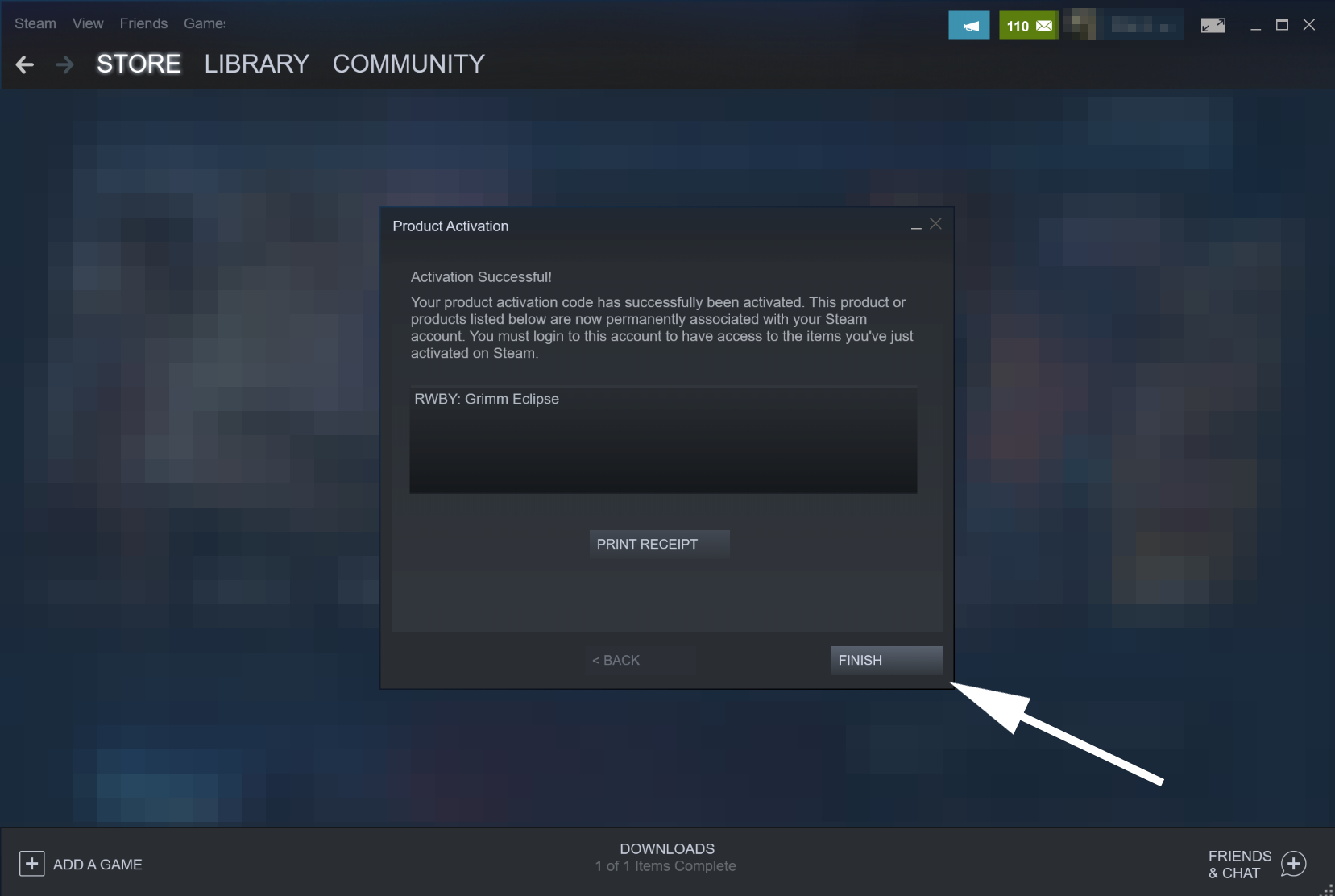
Step 5: The Game is in your Library
Now that the game is activated, you should be able to see the game in your Steam Libary, install it, and play it!
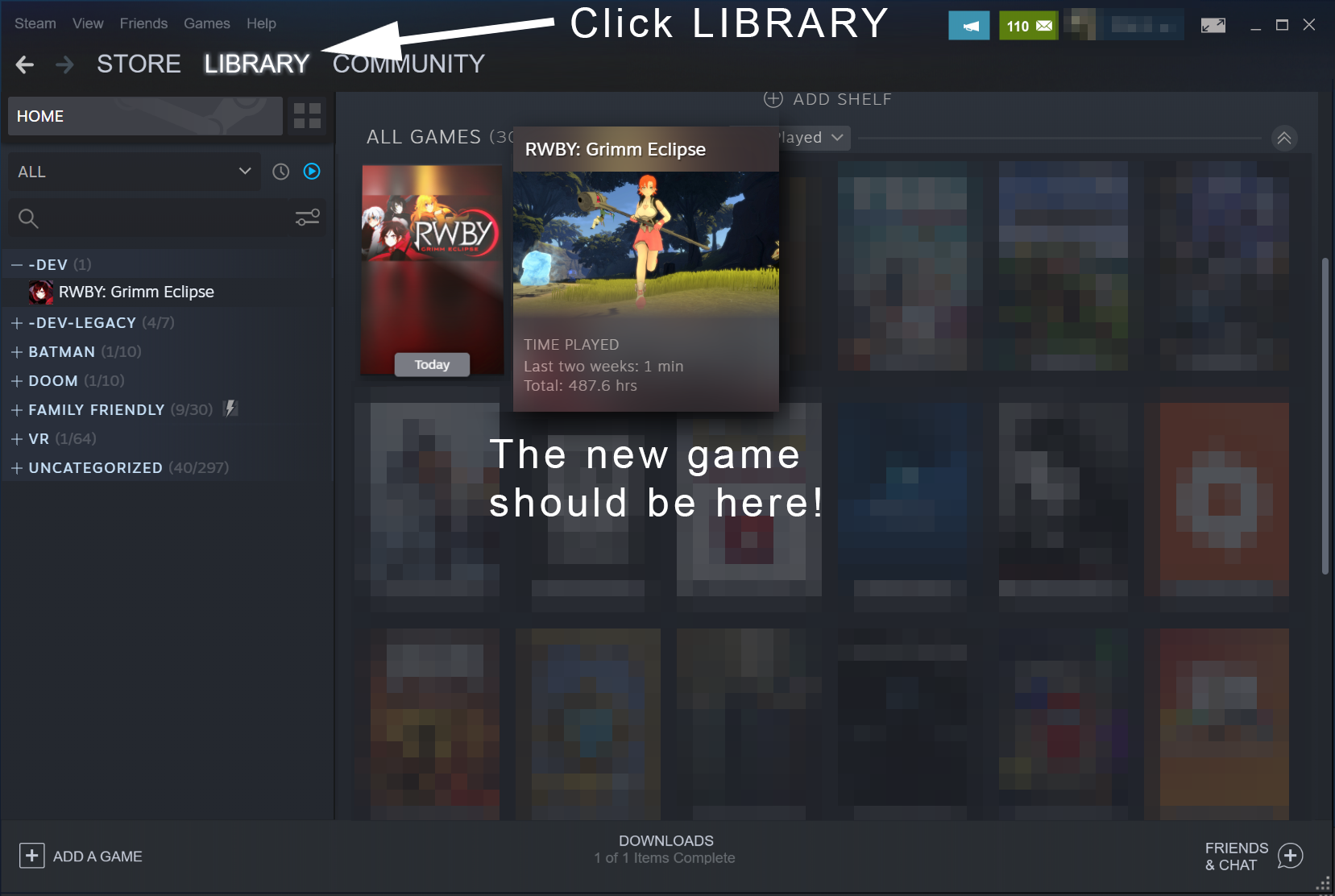
That's it! Those are the basics of claiming a Steam key! I hope this guide has been helpful for you!
If you have a beta password too, keep reading...
(Optional) Step 6: Switch to a Beta Branch
Steam lets developers share multiple parallel versions of a game, and if you have a "beta password", then you can use that to access an this other, often secret, version of the game. We call these other versions of the game "beta branches".
(Illustrations coming soon.)
To activate a beta password, find the game in your Library, right-click on the title of the game, and select "Properties..."
Go to the "Betas" section of the pop-up window. Type or paste in your password here and click "Check Code". Assuming the password is correct, the "Opt-In" button will appear. Click it, and make sure you select the new beta branch in the drop-down menu. Close the properties menu.
In your Steam Library, you should now be see the title of the game has changed. It will now read "Name of the Game [name of beta branch]". You should now be able to download or update your game to this new beta branch.
If any of these steps don't work for you, you may need to restart Steam and try again.
Created by Patrick Curry